OpenBSD : Configurando o XenoDM
1 - Entendendo e Configurando o XenoDM
Com a atualização do OpenBSD 6.4 para -current ( 6.5 beta ) acabei esbarrando na obrigação de usar o xenodm como display manager :
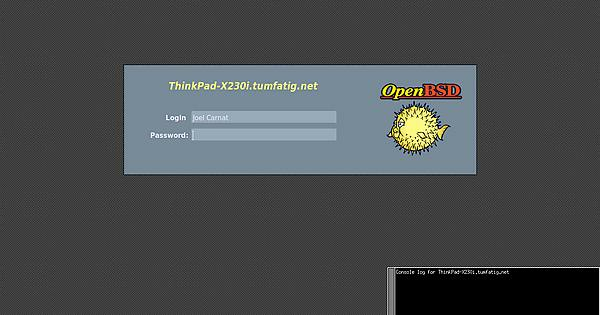
Não o login mais bonito do mundo, não é ? É exatamente por isso que resolvi dar uma modificadinha. Nos blgos do tumfatig e do Zolatorev peguei umas dicas bem legais.
1.1 - Estrutura do xenodm
Os arquivos de configuração do xenodm ficam no /etc/X11/xenodm :
/etc/X11/xenodm/ |-- GiveConsole |-- TakeConsole |-- Xreset |-- Xresources |-- Xservers |-- Xsession |-- Xsetup_0 |-- Xstartup |-- authdir/ | `-- authfiles/ |-- pixmaps/ | |-- OpenBSD_15bpp.xpm | |-- OpenBSD_1bpp.xpm | |-- OpenBSD_4bpp.xpm | `-- OpenBSD_8bpp.xpm `-- xenodm-config
Pelo que entendi, o arquivo principal é o xenodm-config. É ele que utiliza dos demais arquivos para executar o xenodm. Vou modificar 3 arquivos : GiveConsole,Xresources e Xsetup_0.
1.2 - Xsetup_0
Este arquivo é um shell script usado como se fosse o .xinitrc do xenodm. O meu ficou desse jeito :
#!/usr/local/bin/bash xrandr --output default --dpi 96 # requires pkg_add terminus-font xset fp+ /usr/local/share/fonts/terminus XRES=$(xrdb -query) # set background color BG_COLOR=$(echo "$XRES" | awk '/xroot.background/ { print $2 }') xsetroot -solid $BG_COLOR # show the date and time as two different widgets for CLK in date time ; do FACE=$(echo "$XRES" | grep "xclock.${CLK}Face" | xargs | cut -d ' ' -f 2-) ; GEOM=$(echo "$XRES" | grep "xclock.${CLK}Geom" | xargs | cut -d ' ' -f 2-) ; STR=$(echo "$XRES" | grep "xclock.${CLK}Str" | xargs | cut -d ' ' -f 2-) ; xclock -face "$FACE" -geometry "$GEOM" -strftime "$STR" & done # show message just for fun MSG=/home/wolf/src/scripts/hello_friend.sh xterm -uc -fa "Terminus:pixelsize=32" \ -geometry 20x2+0+0 \ -bg rgb:25/21/23 \ -fg rgb:ed/f6/e6 ${MSG} & # show the Sleep / Restart / Shutdown bar # in case of sleep, pop xmessage again after waking up ( while true ; do xmessage -geometry +540-32 \ -buttons "[ Sleep ]":20,"[ Restart ]":21,"[ Shutdown ]":22 "" ACTION=$? echo "Xmessage said: $ACTION" if [ $ACTION -eq 20 ] ; then /usr/sbin/zzz ; elif [ $ACTION -eq 21 ] ; then xsetroot -cursor_name watch ; /sbin/shutdown -r now ; elif [ $ACTION -eq 22 ]; then xsetroot -cursor_name watch ; /sbin/shutdown -p now ; else echo "Something bad happened to Xmessage."; fi # stop looping if xclock died (hopefully killed by GiveConsole) if [ -z "$(pgrep -U root xclock)" ]; then break; fi done ) &
1.3 - Xresources
Esse Xresources ( dentro de /etc/X11/xenodm/ ) serve para configurar os programas que vamos usar durante a tela de login. No meu caso fiz uso de 4 componentes :
- XLogin ;
- XMessage ;
- XClock ;
- XTerm;
Abaixo está a configuração :
! ---------------------------------------------------------------------- ! Colors ! #define WHITE #EDF6E6 #define BLACK #252123 #define RED #DA8B9A #define BLUE #7AADD9 #define BROWN #6E6967 #define DKBROWN #54504F #define DKBLUE #6187AD #define GREY #54697F #define DKGREY #4A566B DisplayManager*terminateServer: true xroot.background: BLACK ! ---------------------------------------------------------------------- ! Xcursor.size: 6 ! ---------------------------------------------------------------------- ! Xlogin xlogin.Login.allowRootLogin: false xlogin.Login.echoPasswd: false xlogin.Login.fail: Authorization failed xlogin.Login.greeting: This is 54807463 xlogin.Login.namePrompt: \040\040\040Login:\040 xlogin.Login.passwdPrompt: Password:\040 xlogin.geometry: 430x200+180+360 xlogin*borderWidth: 0 xlogin.Login.frameWidth: 0 xlogin.Login.innerFramesWidth: 1 xlogin.Login.sepWidth: 0 xlogin.Login.background: BLACK xlogin.Login.failColor: RED xlogin.Login.foreground: WHITE xlogin.Login.greetColor: WHITE xlogin.Login.inpColor: BLACK xlogin.Login.promptColor: WHITE xlogin.Login.hiColor: WHITE xlogin.Login.shdColor: WHITE xlogin.Login.face: Terminus-14 xlogin.Login.failFace: Terminus-18:bold xlogin.Login.greetFace: Terminus-10 xlogin.Login.promptFace: Terminus-14 ! ---------------------------------------------------------------------- ! XClock ! xclock.dateFace: Terminus-18:bold xclock.dateGeom: +780+360 xclock.dateStr: %A %d %B %Y xclock.timeFace: Terminus-32:bold xclock.timeGeom: +780+430 xclock.timeStr: %H:%M xclock*background: BLACK xclock*borderWidth: 0 xclock*foreground: WHITE xclock.Clock.analog: false xclock.Clock.chime: false xclock.Clock.render: true xclock.Clock.twentyfour: true xclock.Clock.update: 10 ! ---------------------------------------------------------------------- ! XMessage ! xmessage*background: BLACK xmessage*foreground: WHITE xmessage*borderWidth: 0 xmessage*font: Terminus-16:bold xmessage*message.scrollHorizontal: Never xmessage*message.scrollVertical: Never xmessage*timeout: 0 ! ---------------------------------------------------------------------- ! XTerm ! XTerm*background: rgb:ED/F6/E6 Xterm*foreground: rgb:25/21/23 XTerm.vt100.scrollBar: false XTerm.vt100.saveLines: 0 XTerm*cursorUnderline: true XTerm*cursorOffTime: 200 XTerm*cursorOnTime: 200 XTerm*transparent:true XTerm*borderWidth:0
1.4 - GiveConsole
O GiveConsole é o script que é executado quando há um login bem sucedido. Nele tomei o cuidado de encerrar os 3 outros componentes além do XLogin :
#!/bin/sh # Assign ownership of the console to the invoking user # $OpenBSD: GiveConsole,v 1.2 2018/07/11 19:20:40 matthieu Exp $ # # By convention, both xconsole and xterm -C check that the # console is owned by the invoking user and is readable before attaching # the console output. This way a random user can invoke xterm -C without # causing serious grief. # pkill xclock pkill xmessage pkill xterm chown $USER /dev/console if [ -c /dev/drm0 ]; then chown $USER /dev/drm0 fi /usr/X11R6/bin/sessreg -a -l $DISPLAY -u none $USER
E esse xterm aí ? Bem, nele eu coloquei um script jogando um "hello friend", só pra deixar o OpenBSD mais amigável :
#!/bin/sh c=1 ; for char in h e l l o f r i e n d ; do sleep 0.25 ; if [ ${c} = 5 ] ; then printf "%s" ${char} ; printf " " ; elif [ ${c} = 11 ] then printf "%s " ${char} ; read ; else printf "%s" ${char} ; fi ; let c++ ; done;
O resultado final ficou até bom :
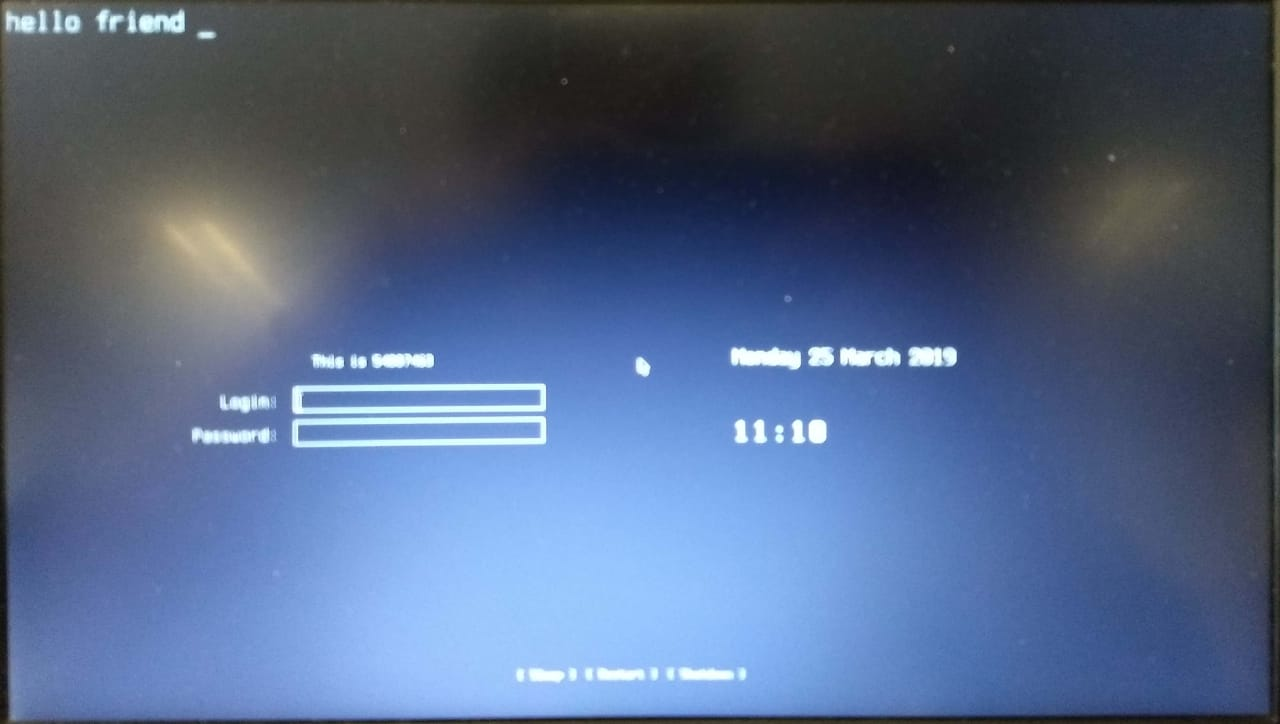
Er.. Eu ainda não sei como pegar algo da sessão do XenoDM.